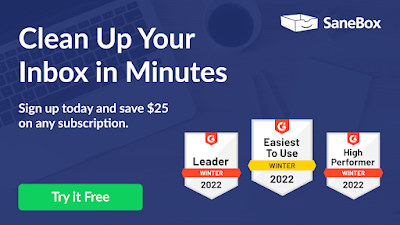In the digital age, email is the cornerstone of communication for both personal and professional matters. It offers convenience, speed, and efficiency, but with its ubiquity comes a challenge: managing the influx of emails that flood our inboxes daily. Effective email management is not just about sorting and deleting messages; it's about maximizing productivity, reducing stress, and ensuring you never miss an important email.
In this article, we'll delve into best practices for mastering
email management and introduce you to some essential tools that can make the
process smoother.
Best Practices for Email Management
1. Prioritize Ruthlessly: The first step in effective email management is to prioritize your messages. Not every email requires immediate attention.
- Flag
or Star Important Emails: Most email clients offer features like flags
or stars. Use them to highlight emails that require your immediate
attention.
- Use
Labels and Folders: Create a system of labels or folders to categorize
your emails. Group them by topic, project, or sender to facilitate easy
access.
2. Unsubscribe and Filter: The key to a clean inbox is reducing the influx of irrelevant emails.
- Unsubscribe
from Unwanted Subscriptions: Periodically review your subscriptions
and unsubscribe from newsletters or promotional emails that you no longer
find valuable.
- Leverage
Email Filters: Set up rules and filters to automatically categorize
incoming emails based on criteria like sender, keywords, or subject lines.
3. Establish a Clear Folder Structure: Your email folders should mimic the way you work and think.
- Create
a Logical Hierarchy: Organize your folders hierarchically. For
example, you might have a "Work" folder with subfolders for each
project or team.
- Archive
Regularly: Don't let your inbox become a digital landfill. Archive or
move emails that you've dealt with and no longer need immediate access to.
4. Inbox Maintenance: Dedicate time each day to tackle your inbox.
- Respond,
Delegate, Delete: When you open an email, take immediate action. Reply
if needed, delegate tasks to the appropriate person, or delete messages
that serve no purpose.
- Use
the Two-Minute Rule: If an email can be dealt with in two minutes or
less, do it right away rather than postponing it.
5. Scheduled Email Checks: Constantly checking your inbox can be a major productivity killer.
- Set
Specific Times: Allocate specific times during your day for email
checking and response. This helps you focus on other tasks without the distraction
of incoming messages.
Essential Tools for Email Management
1. SaneBox: SaneBox is a game-changer in email
management. This intelligent tool uses algorithms and artificial intelligence
to declutter your inbox and prioritize your emails.
- SaneFolders:
Automatically categorizes your emails into folders like "Inbox,"
"SaneLater," and "SaneBulk," ensuring that only
important emails reach your primary inbox.
- SaneSnooze:
Temporarily removes emails from your inbox and brings them back at a more
convenient time, reducing email-related distractions.
- SaneReminders: SaneReminders sends you reminders for emails that need your follow-up, preventing
critical messages from slipping through the cracks.
- SaneBlackHole: SaneBlackHole makes unsubscribing from newsletters and promotional emails effortless
with a simple drag-and-drop action.
2. Boomerang: This tool allows you to schedule
emails, set reminders for follow-ups, and even snooze messages like SaneBox,
but it can be used as a standalone app or alongside other email management tools.
3. Mailstrom: Mailstrom offers advanced email sorting
and deletion options, making it easier to clean up your inbox quickly.
4. Clean Email: Clean Email provides tools for bulk unsubscribing from newsletters and organizing your inbox effectively.
Conclusion
Effective email management is an art that can significantly impact your productivity and reduce stress in today's digital world. By implementing best practices and leveraging essential tools like SaneBox, you can regain control of your inbox and make email communication a seamless and efficient part of your daily routine. Remember that email management is an ongoing process, and with dedication and the right tools, you can keep your inbox organized and your communication streamlined. Start implementing these strategies and explore the recommended tools to experience the benefits of efficient email management for yourself.
Disclosure: This article contains affiliate links to products and services that we believe can enhance your email management experience. We may earn a commission if you make a purchase through these links, at no additional cost to you. We only recommend products and services that we have personally tested and found valuable. Your support through these affiliate links helps us maintain and improve the quality of our content. Thank you for your trust and support.